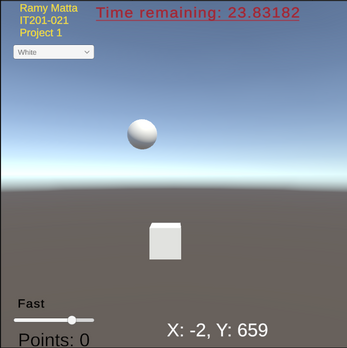RamyMatta_IT201-021_Project2
Game Overview
- Objective: The player earns points by clicking on different objects that spawn randomly on the screen within a set time limit.
- Gameplay Mode: Fast-paced point-and-click game focused on quick reactions and precision.
Features
Core Gameplay
- Object Rotator
- Check off the checkbox and objects will spawn in different rotations.
- Random Object Spawning:
- Objects (Cubes, Spheres, Capsules) appear randomly across the screen at set intervals.
- Each object type offers different point values when clicked:
- Cubes: 1 point
- Spheres: 2 points
- Capsules: 3 points
- Customizable Game Duration:
- Players can set the game duration using an input field before starting the game.
- Minimum game duration is set to 1 second to prevent very short rounds.
User Interface
- Start Game Screen:
- A dedicated start screen with an input field to set the game duration.
- Start Button: Begins the game with the selected duration and hides the start screen.
- Real-Time Score Display:
- A constantly updating score display showing the player’s current points.
- Points Counter: Reflects every successful object click in real-time.
- Dynamic Timer Display:
- Countdown timer displayed on-screen showing the time remaining in the game.
- Updates in real-time to keep the player aware of the game’s progress.
- End Game Screen:
- Displays when the timer reaches zero, stopping all game activity.
- Final Score Display: Shows the player’s score for the round.
- Play Again Button: Resets the game, including score, and reopens the start screen.
Additional Features
- Variable Spawn Speed:
- Adjustable spawn rate controlled by a slider to increase or decrease spawn frequency.
- Five speed options: Super Slow, Slow, Normal, Fast, and Super Fast.
- Color Customization:
- Change object colors using a dropdown menu with multiple material options.
- Applies selected color to all newly spawned objects for visual variety.
Game Controls
- Mouse Clicks: Players click objects as they appear on the screen to gain points.